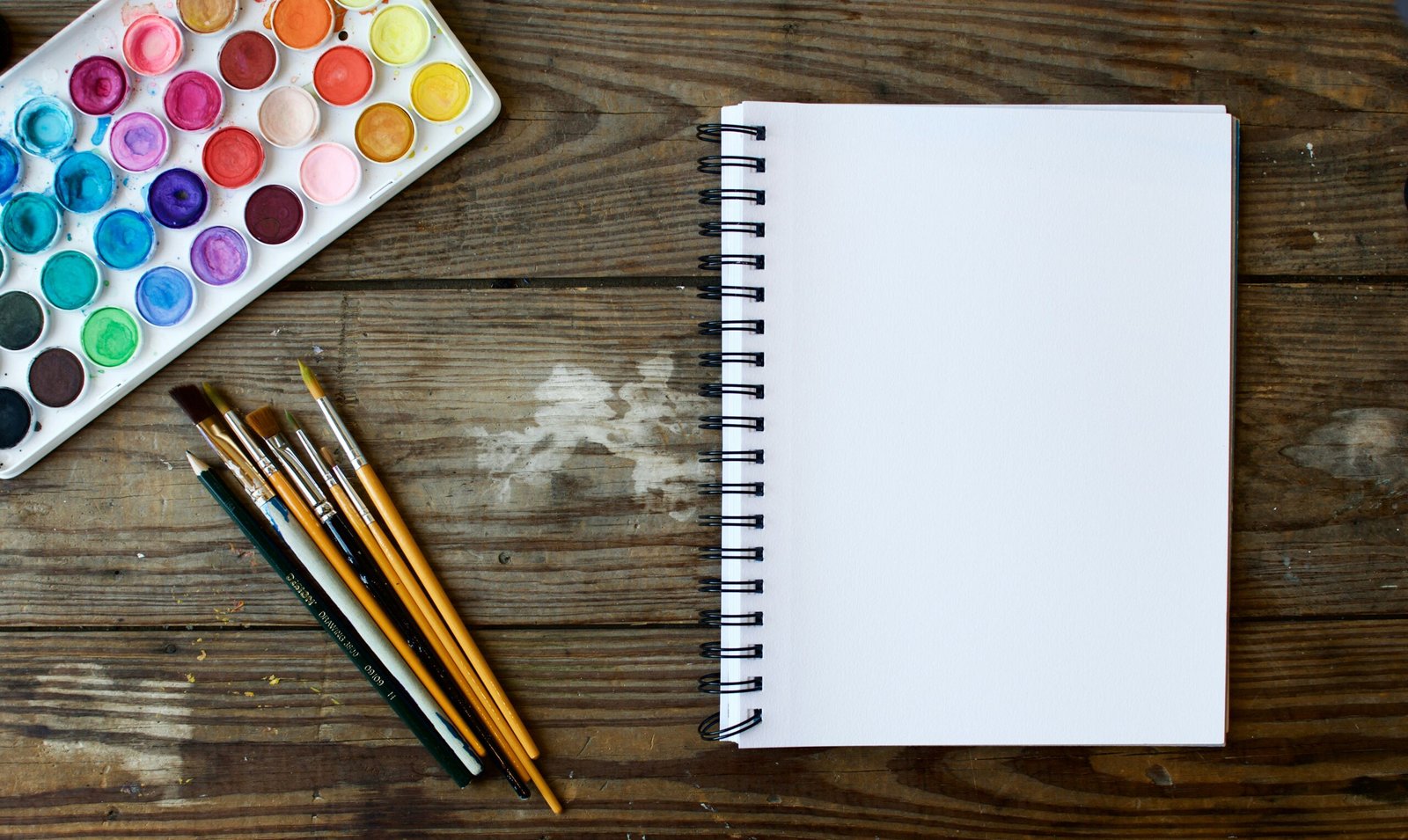Free PowerPoint Templates: Design Ideas
When it comes to creating an engaging and visually appealing presentation, having the right design is crucial. PowerPoint templates provide a convenient and efficient way to enhance your slides with professional-looking designs. In this article, we will explore some of the best sources for free PowerPoint templates and share design ideas to help you make a lasting impression on your audience.
1. Microsoft Office Template Gallery
If you’re using PowerPoint, you already have access to a wide range of built-in templates. The Microsoft Office Template Gallery offers a variety of free templates that you can use for different purposes, such as business presentations, educational slideshows, or personal projects. To access the template gallery, open PowerPoint, click on “File” in the top menu, select “New,” and then choose “Templates” from the available options.
2. SlideModel
SlideModel is a popular platform that offers a vast collection of professionally designed PowerPoint templates. While they offer both free and premium options, their free templates are still of high quality and can be a great starting point for your presentation. You can browse through their extensive library and find templates that suit your needs, whether you’re looking for a modern design, a creative layout, or a specific theme.
3. Canva
Canva is a versatile online design tool that allows you to create stunning presentations, among other things. While Canva is known for its user-friendly interface and extensive collection of design elements, it also offers a range of free PowerPoint templates. You can choose from various categories, such as business, education, marketing, and more. Canva templates are fully customizable, so you can easily adapt them to match your brand or personal style.
4. SlidesGo
SlidesGo is a website that specializes in providing free PowerPoint templates with a modern and professional look. They offer a wide range of templates for different purposes, including business presentations, educational slideshows, and creative projects. SlidesGo templates are easy to use and can be customized to fit your content and preferences. With their eye-catching designs, you can captivate your audience and deliver your message effectively.
5. PowerPointify
PowerPointify is another platform that offers free PowerPoint templates for various presentation needs. They have a diverse collection of templates, including minimalist designs, creative layouts, and professional themes. Whether you’re preparing a pitch deck, a sales presentation, or a conference slideshow, PowerPointify has templates that can help you create visually appealing and impactful presentations.
Design Ideas for PowerPoint Templates
Now that you know where to find free PowerPoint templates, let’s explore some design ideas to make your presentations visually appealing and engaging:
1. Choose a Consistent Color Scheme
Using a consistent color scheme throughout your presentation can help create a cohesive and professional look. Consider selecting colors that align with your brand or topic. Use contrasting colors for text and background to ensure readability.
2. Utilize Visual Elements
Incorporate relevant visual elements, such as icons, images, and charts, to enhance your message and make it more memorable. Visuals can help break up text-heavy slides and make your presentation more engaging.
3. Keep it Simple and Clean
Avoid cluttered slides and excessive text. Keep your design clean and minimalistic to prevent overwhelming your audience. Use bullet points or short phrases to convey key information, and let your visuals support your message.
4. Use Fonts Wisely
Choose fonts that are easy to read and complement your design. Stick to two or three fonts throughout your presentation to maintain consistency. Avoid using overly decorative or hard-to-read fonts.
5. Add Transitions and Animations
Make your presentation more dynamic by adding appropriate transitions and animations. However, use them sparingly and purposefully to avoid distracting your audience. Transitions and animations should enhance your content, not overshadow it.
With these design ideas and the abundance of free PowerPoint templates available, you can create impressive presentations that captivate your audience and effectively convey your message. Remember to choose templates that align with your content, customize them to fit your needs, and keep your design clean and visually appealing. Happy presenting!