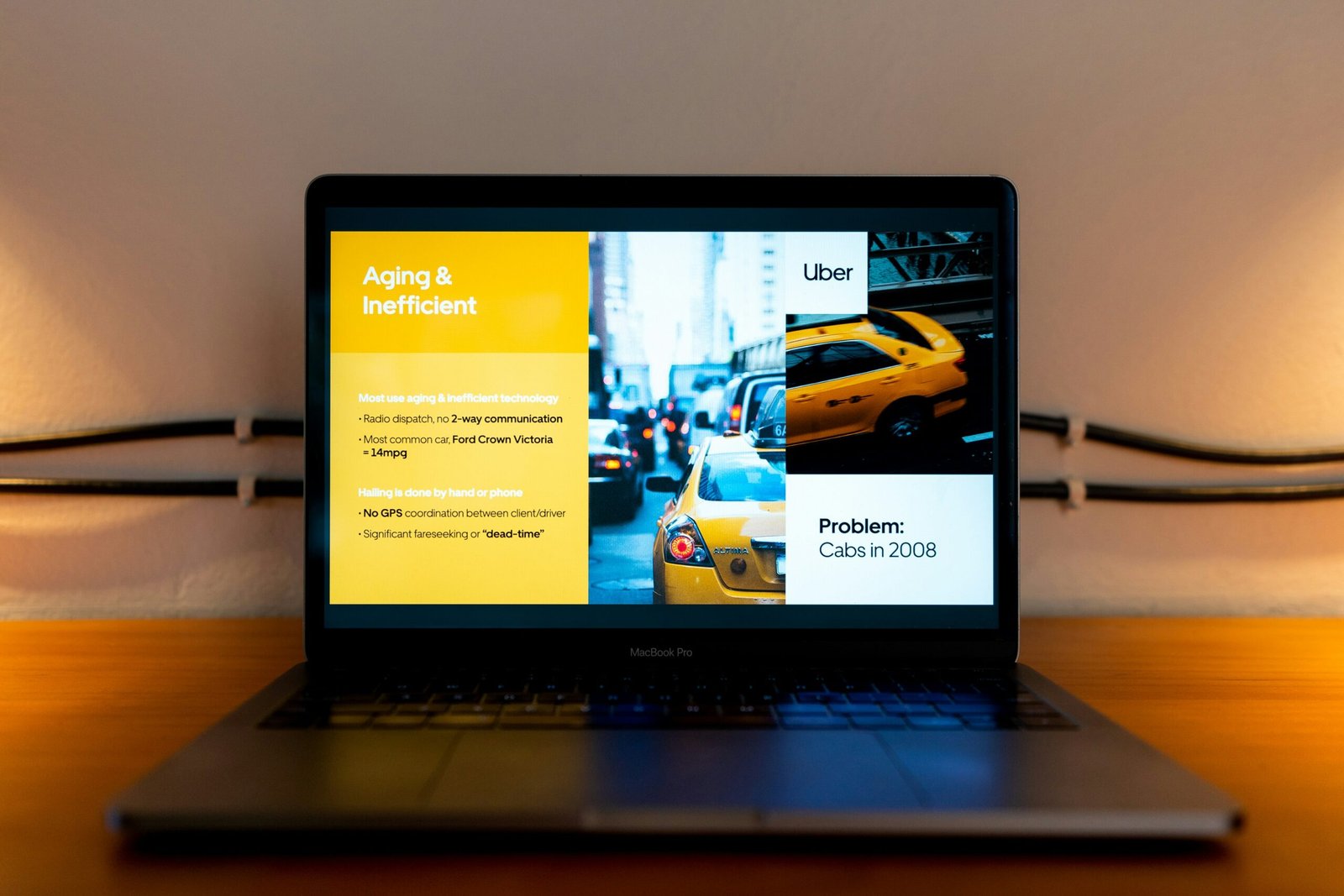Exploring Different Presentation Software Options
When it comes to creating impactful and engaging presentations, having the right software can make all the difference. With so many options available in the market, it can be overwhelming to choose the best one for your needs. In this blog post, we will explore different presentation software options to help you make an informed decision.
1. Microsoft PowerPoint
Microsoft PowerPoint is one of the most widely used presentation software in the world. It offers a range of features and tools that allow users to create professional-looking presentations with ease. With PowerPoint, you can choose from a variety of templates, add animations and transitions, insert multimedia elements, and collaborate with others in real-time.
One of the key advantages of PowerPoint is its familiarity. Many people are already familiar with the software, making it easy to use and navigate. Additionally, PowerPoint integrates seamlessly with other Microsoft Office applications, such as Word and Excel, allowing for efficient workflow.
2. Google Slides
Google Slides is a cloud-based presentation software that offers a range of features for creating and sharing presentations. One of the biggest advantages of Google Slides is its collaboration capabilities. Multiple users can work on a presentation simultaneously, making it ideal for team projects or remote work.
Google Slides also offers a wide range of templates and themes to choose from, as well as the ability to import and export presentations in various formats. The software is accessible from any device with an internet connection, allowing for flexibility and convenience.
3. Prezi
Prezi is a presentation software known for its unique and dynamic approach to storytelling. Unlike traditional slide-based presentations, Prezi uses a zooming user interface (ZUI) to create a more engaging and interactive experience for the audience.
With Prezi, users can create visually stunning presentations that take the audience on a journey. The software offers a range of templates, as well as the ability to customize and animate elements. Prezi also allows for collaboration and sharing, making it a great option for team presentations.
4. Keynote
Keynote is a presentation software developed by Apple for macOS and iOS devices. It is known for its sleek design and powerful features. Keynote offers a range of professionally designed templates, as well as the ability to create custom animations and transitions.
One of the standout features of Keynote is its integration with other Apple devices and software. Users can easily transfer presentations between their Mac, iPhone, and iPad, allowing for seamless workflow. Keynote also supports collaboration and real-time editing, making it a popular choice for Apple users.
5. Canva
Canva is a web-based design tool that offers a range of templates and design elements for creating presentations. While not specifically designed for presentations, Canva provides a user-friendly interface and a wide variety of customization options.
With Canva, users can easily create visually appealing slides by choosing from a range of templates, fonts, and graphics. The software also allows for collaboration and sharing, making it a great option for team projects. Canva is accessible from any device with an internet connection, making it convenient for users on the go.
Conclusion
Choosing the right presentation software is essential for creating impactful and engaging presentations. Whether you prefer the familiarity of Microsoft PowerPoint, the collaboration capabilities of Google Slides, the dynamic storytelling of Prezi, the sleek design of Keynote, or the customization options of Canva, there is a software option to suit your needs.
Consider your specific requirements, such as collaboration, design flexibility, and platform compatibility, when making your decision. Remember to experiment with different software options to find the one that best aligns with your presentation goals and enhances your overall delivery.